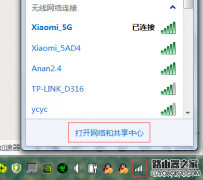前面板:sR9中国路由网
W300D前面板有9个指示灯,通过观察它们的状态,可以判断设备工作是否正常,各指示灯状态说明如下:sR9中国路由网
sR9中国路由网
指示灯名称sR9中国路由网 | 颜色sR9中国路由网 | 状态sR9中国路由网 | 说明sR9中国路由网 |
PowersR9中国路由网 | 绿色sR9中国路由网 | 常亮sR9中国路由网 | 设备供电正常sR9中国路由网 |
熄灭sR9中国路由网 | 电源供给异常sR9中国路由网 | ||
SYSsR9中国路由网 | 绿色sR9中国路由网 | 闪烁sR9中国路由网 | 系统工作正常sR9中国路由网 |
WLANsR9中国路由网 | 绿色sR9中国路由网 | 闪烁sR9中国路由网 | 正在进行数据传输sR9中国路由网 |
熄灭sR9中国路由网 | 无线网络已经禁用sR9中国路由网 | ||
ADSLsR9中国路由网 | 绿色sR9中国路由网 | 慢闪sR9中国路由网 | ADSL链路未建立sR9中国路由网 |
快闪sR9中国路由网 | ADSL链路正在建立sR9中国路由网 | ||
常亮sR9中国路由网 | ADSL链路已建立sR9中国路由网 | ||
LAN1/2/3/4sR9中国路由网 sR9中国路由网 | 绿色sR9中国路由网 | 熄灭sR9中国路由网 | 连接未建立sR9中国路由网 |
闪烁sR9中国路由网 | 正在进行数据传输sR9中国路由网 | ||
常亮sR9中国路由网 | 路由器与计算机已经建立连接sR9中国路由网 | ||
WPSsR9中国路由网 | 绿色sR9中国路由网 | 亮sR9中国路由网 | 终端WPS接入成功,灯亮2分钟后熄灭sR9中国路由网 |
闪烁sR9中国路由网 | WLAN终端正在WPS接入sR9中国路由网 | ||
熄灭sR9中国路由网 | 无WLAN终端WPS接入或终端WPS接入超过2分钟sR9中国路由网 |
sR9中国路由网
后面板:sR9中国路由网
sR9中国路由网
sR9中国路由网
W300D后面板示意图sR9中国路由网
sR9中国路由网
sR9中国路由网
sR9中国路由网
ON/OFF:电源开关,按下开启电源,弹出关闭电源。sR9中国路由网注意:sR9中国路由网请使用标准配置电源,如果使用不匹配的电源,会导致设备损坏.sR9中国路由网²WPS/RESET:按键1秒,开始WPS连接;连续按键7秒,将所有的配置恢复成出厂值。sR9中国路由网²LAN:局域网网线接口。该端口用来连接局域网中的集线器、交换机或计算机。sR9中国路由网(LAN2也可用于接IPTV机顶盒,实现上网的同时看电视。当使用网线接入时,LAN4充当无线路由器的WAN口使用。)sR9中国路由网²DSL:电话线接入的RJ11接口。sR9中国路由网
当使用电话线接入的宽带时,请按下图所示连接您的网络设备sR9中国路由网
sR9中国路由网sR9中国路由网
sR9中国路由网
sR9中国路由网
sR9中国路由网
sR9中国路由网
当使用网线接入的宽带时,请按下图所示连接您的网络设备:sR9中国路由网
sR9中国路由网